cmercury API authenticates your API requests using API key created in your account. The key is used as a security mechanism for identifying data origin and data integrity.
API key is a unique identifier (a long sequence of alphanumeric characters) that authenticates a particular user in an account.
How to generate API key?
Steps:
-
Login to your cmercury account
-
Navigate to Account Settings
-
Click on Third Party Integration
-
Choose Select Code
-
Choose the user from the drop-down
-
Press Generate Integration Key button
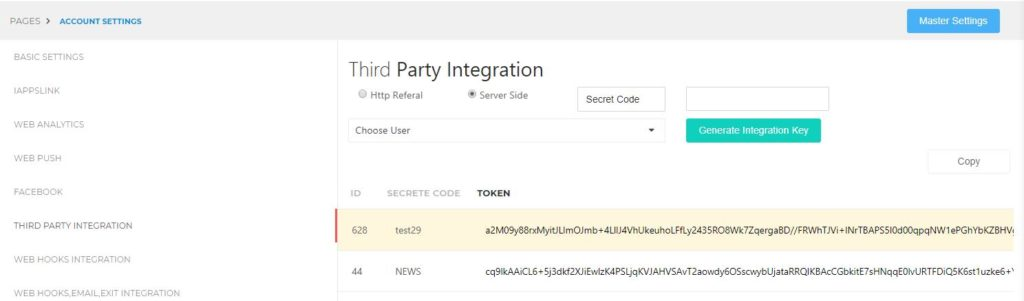
Your API key will be generated and displayed in the table as shown in the screenshot above. You can use this key to make your API requests.
In order to use API-Token, the user has to supply username/password for the first time and server returns an access-token. For further sessions, the same API-token can be used.
